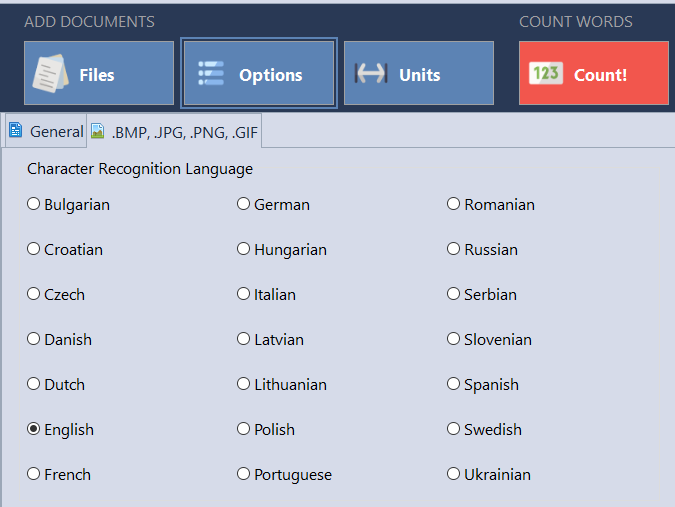AnyCount can count words, characters, lines in image files due to built-in Optical Character Recognition (OCR) module. Image files which contain image data are converted to text data when performing recognizing process.
Some information about PNG:
| Created by | PNG Development Group |
| Type of format | lossless bitmap image format |
| Description | Portable Network Graphics is a raster-graphics file-format that supports lossless data compression. |
| Built-in word count tools | None |
| Word count process | OCR Word Count Engine parses characters from files, assembles them in words, and provides exact character, line, and word count. |
| Word count difficulty level | Medium |
| Used in | Store web graphics, digital photographs, and images with transparent backgrounds |
How AnyCount make a Word Count, Character Count, Page Count and Line Count for PNG Files
Choose the settings for the format before counting:
In this window, you can select a character recognition language.
For example, let’s select this PNG file for the word count.
AnyCount results:
- counting characters with spaces
- counting characters without spaces
- counting lines
- counting pages
- counting words
When word counting of PNG files is completed, you can:
- view count results on the screen;
- print count results;
- export count results to .HTML, .DOCX, or .PDF formats.
If you want to exportyour results to a different format, just write to us and we will try to help you!
Let's stay in touch!
© 2024 Advanced International Translations. All rights reserved.