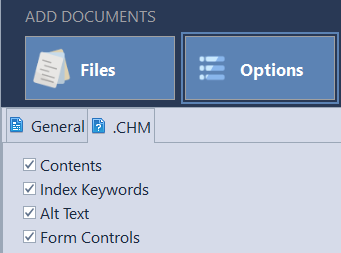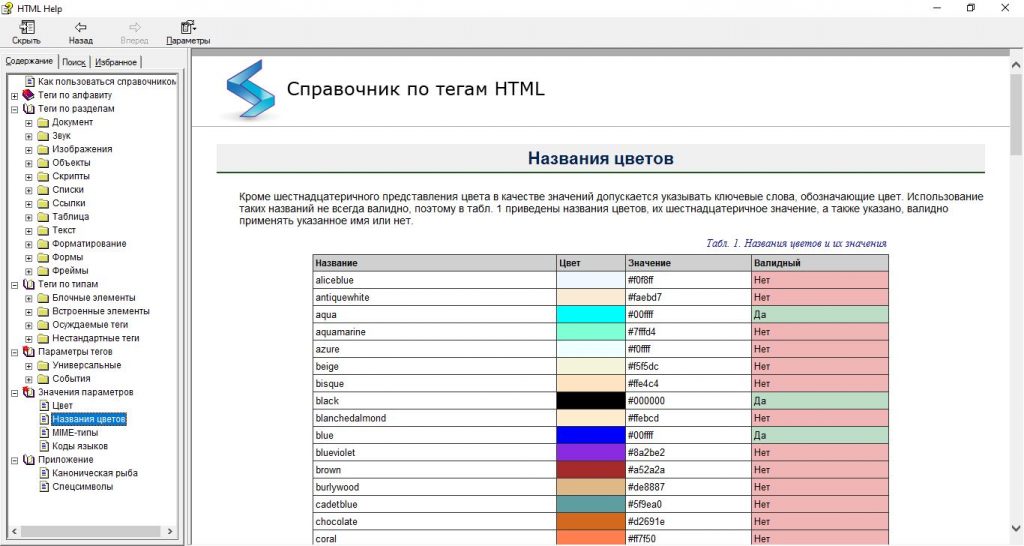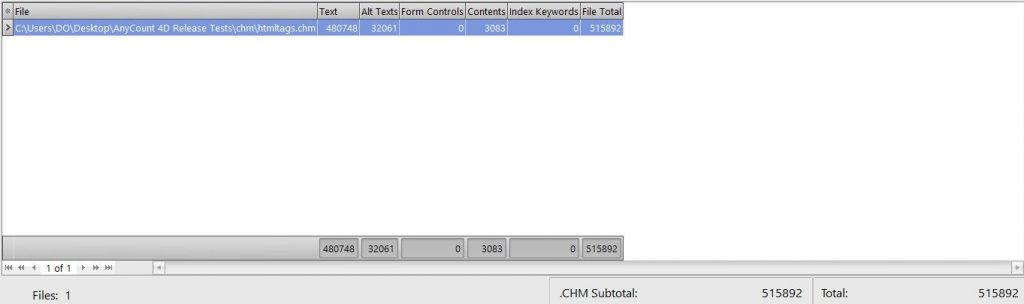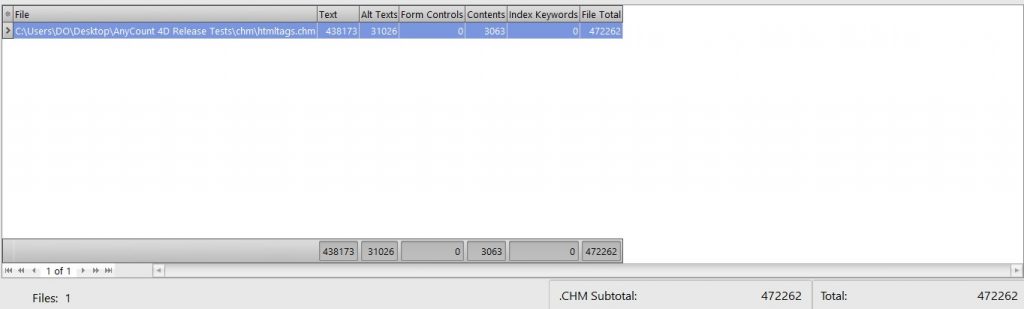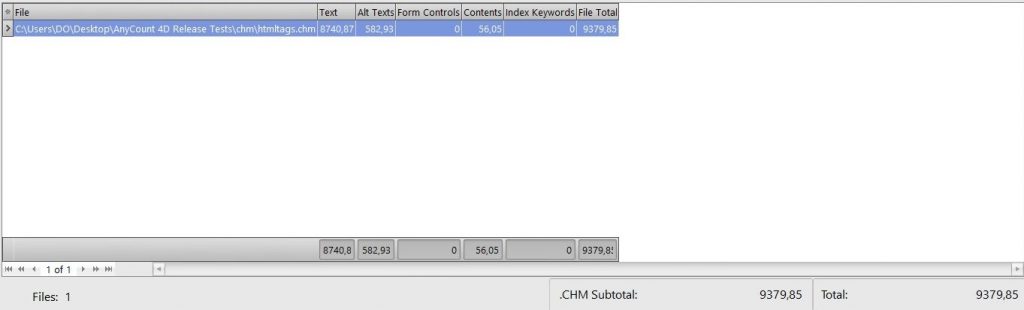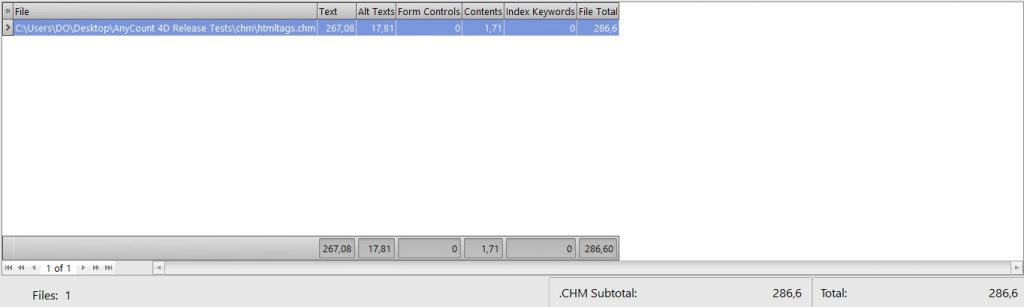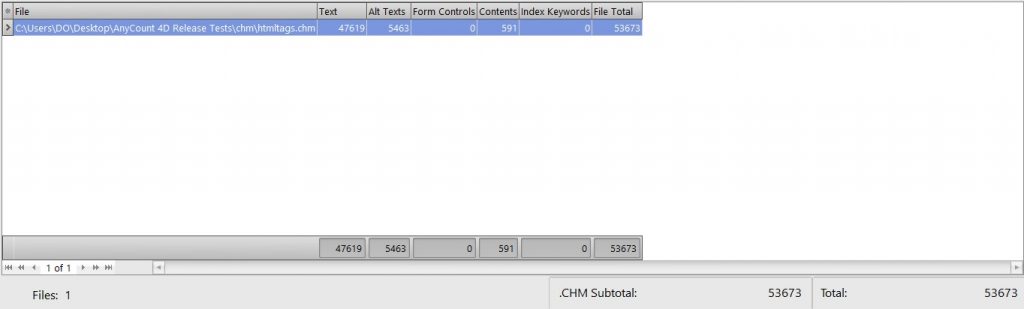AnyCount performs word counts, character counts, line counts and page counts of CHM files and produces accurate reliable results.
Some information about CHM:
| Created by | Microsoft |
| Description | Proprietary online help format. CHM consists of a collection of HTML pages, an index, and other navigation tools |
| Built-in word count tools | None |
| Word count process | Anycount extracts HTML pages from CHM for proper word count, character count, and line count. As it is help format, CHM does not have any specific hidden areas |
| Word count difficulty level | Medium |
| Used in | Windows help files, e-books |
How AnyCount make a Word Count, Character Count, Page Count and Line Count for CHM Files
AnyCount has additional options allowing to optionally perform or omit word counts and other units counts in different parts of the CHM file:
For example, let’s select the HTML tag reference file:
AnyCount results:
- counting characters with spaces
- counting characters without spaces
- counting lines
- counting pages
- counting words
When word counting of CHM files is completed, you can see these features:
- text
- alt texts
- form controls
- contents
- index keywords
- file total
After that you can:
- view count results on the screen;
- print count results;
- export count results to .HTML, .DOCX, or .PDF formats.
You can download the CHM file and test it with AnyCount.
If you want to export CHM word count results to a different format, just write to us and we will try to help you!
Let's stay in touch!
© 2025 Advanced International Translations. All rights reserved.