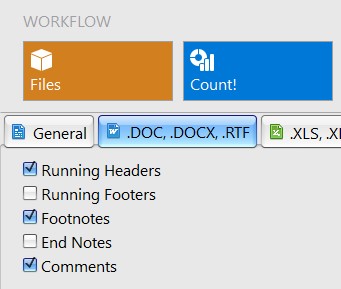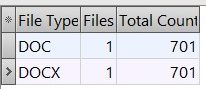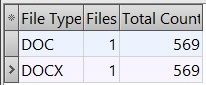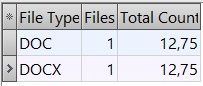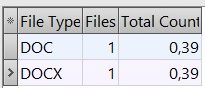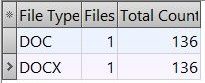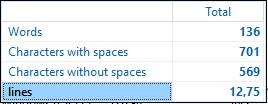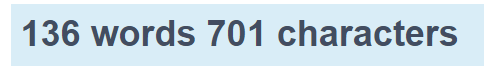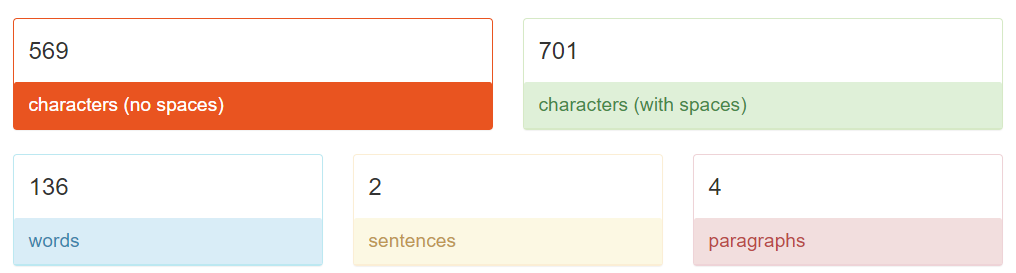Some information about DOCX:
| Created by | Microsoft |
| Description | The DOCX file extension is related to Microsoft Word developed by Microsoft Corporation in its version of 2007 and 2010. This new document format has also the same purpose as to the file extensions DOC and DOCM respectively. It uses the open XML formatting and utilizes the ZIP compression files for multiple documents. |
| Built-in word count tools | Yes |
| Word count process | OCR Word Count Engine parses characters from the file and provides exact character, line, and word count. |
| Word count difficulty level | Medium |
| Used in | Most word processing software |
How AnyCount make a Word Count, Character Count, Page Count and Line Count for DOCX Files
Word count settings window for DOCX file format:
The AnyCount word count tool is able to optionally ignore texts in identical headers/footers and hidden text.
AnyCount and MS Word
As a rule, AnyCount count results are similar to those provided by MS Word statistics feature, but sometimes there can be differences. The reasons for the difference are the following:
- AnyCount optionally counts headers, footers, text boxes, shapes, embedded and linked objects, comments, and notes, whereas MS Word up to version 2003 does not. MS Word 2007 counts text boxes, shapes, footnotes, and endnotes, which means that you may get different results by counting the same file in MS Word 2003 and MS Word 2007.
- However, AnyCount does not count text format elements (e. g. list bullets), because they represent the result of formatting only, and MS Word does.
For example, let’s select the DOCX file for the word count:
The results by AnyCount:
- counting characters with spaces
- counting characters without spaces
- counting lines
- counting pages
- counting words
As a matter of fact, other desktop programs as well as online word counting services were also used for verification.
Clipcount 3D display results:
WordCounter display results:
Word Counter io display results:
Keywordtool display results:
When word counting of DOCX files is completed, you can see these features:
- running headers
- running footers
- footnotes
- endnotes
- comments
After that you can:
- view count results on the screen;
- print count results;
- export count results to .HTML, .DOCX, or .PDF formats.
If you want to export your word count results to a different format, just write to us and we will try to help you!
Let's stay in touch!
© 2025 Advanced International Translations. All rights reserved.