About .TMX File Format
To work with TMX files in Anycount, let’s get to know a little more about this format.
Based on XML, the Translation Memory eXchange format is used to record bilingual information from Computer Aided Translation programs. Due to its relative simplicity and Creative Commons license, TMX is supported by many CAT programs, notably SDL Trados Studio and Sisulizer. Links: SDL Trados SisulizerWord, Character, Line Counts for TMX files
After adding a TMX file to Anycount, you will have to choose whether you need to count the source text (the original) or target text (the translation) in the CAT tab of the Options window.
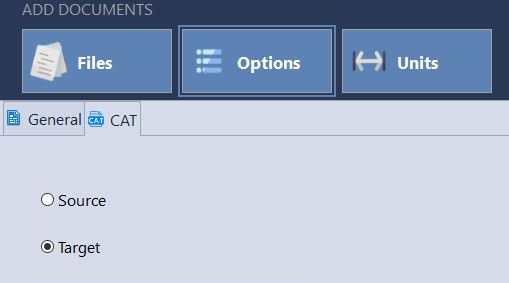
When counting of .TMX files is completed, you can:
- view count results on the screen;
- print count results;
- export count results to .HTML, .DOCX, or .PDF formats.
Let's stay in touch!
© 2025 Advanced International Translations. All rights reserved.