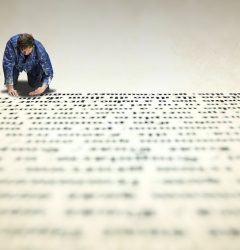Navigating the World of PDF Word Counts
Understanding how to accurately count words in a PDF is crucial in many professional contexts. This guide explores five diverse tools for word count in PDFs, ranging from high-tech software to simple, do-it-yourself methods.
1. AnyCount: The High-Tech Word Count Specialist
AnyCount (Leading in Precision Word Count Technology) 2.2. For those seeking a high-tech solution, AnyCount stands out. This tool specializes in detailed word counting, offering unparalleled precision. Ideal for tasks where every word matters, it processes PDFs efficiently, ensuring accurate word counts every time.
2. Adobe Acrobat: The Dependable Word Count Tool
Adobe Acrobat (Adobe Systems, The PDF Veteran) 3.2. Adobe Acrobat, known for its robust PDF capabilities, also provides a reliable word count feature. Perfect for regular PDF users, it combines familiarity with functionality, offering a dependable solution for counting words in both simple and complex documents.
3. Microsoft Word: The Unexpected Word Count Ally
Microsoft Word (Microsoft Corporation, The Versatile Office Tool) 4.2. Surprisingly, Microsoft Word can be a great ally in word counting. Once a PDF is converted into an editable Word document, it offers a straightforward way to count words. This method is best for those who prefer working within the familiar Microsoft Office ecosystem.
4. The Copy-Paste Method: The Basic Yet Effective Technique
Manual Copy-Paste Approach
For a no-frills word count, the copy-paste method is as straightforward as it gets. Simply copy the text from your PDF and paste it into a word processor that has a word count feature. This method is ideal for quick checks and when working with smaller documents.
5. Print and Circle – The Archeological Method
Print and Circle (The Retro Approach, Circa 1990s)
A veteran English to Dutch translator reminisces, ‘Back in the 90s, we counted words by hand for some flower shop translations. We circled them like they were prey. It was part art, part science, and all madness. Did I mention I did it on the original text that was faxed to us?