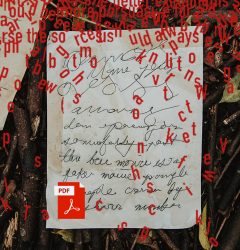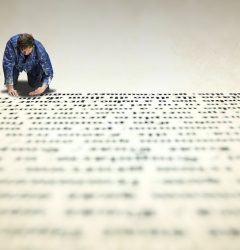21 Feb
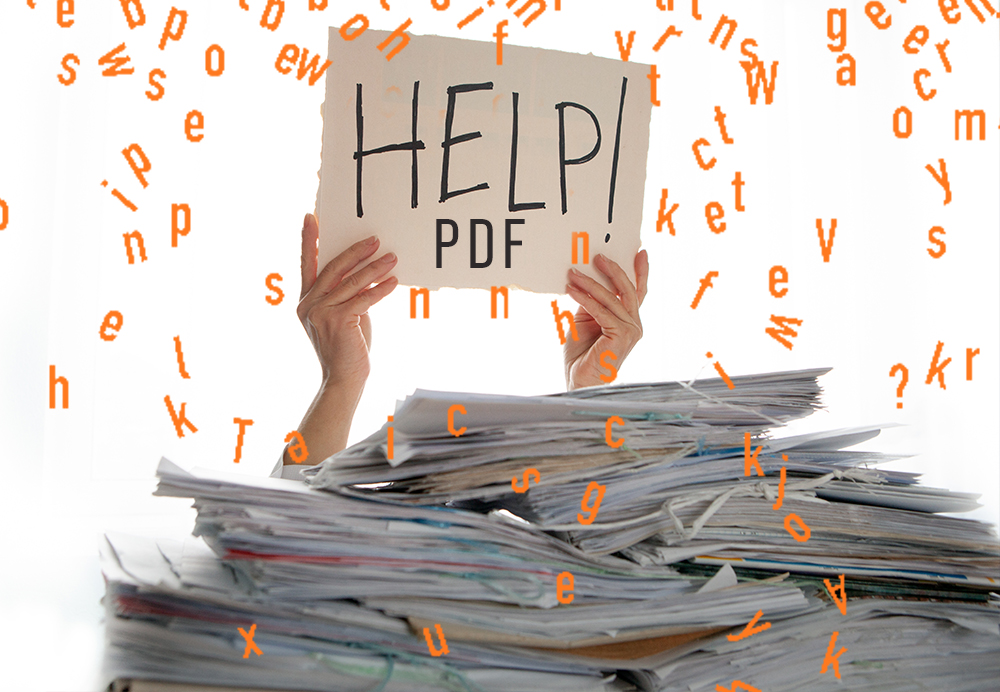
Counting words in a text usually seems like an easy task. You launch any software with which you can work with texts and there is probably some kind of a word counter built-in. But what about those documents with special features? Yes, I`m talking about the PDF files, with images, charts, and other stuff. A simple word counter would probably just skip those parts of a text, defining them as images. But are there any ways in which you can escape this problem? How can you properly count words in PDF?
Manual Labour
The most straightforward choice would be to count the words manually. In some cases, it can be a reasonable way to go with your PDF file. For example, if there`s not that much of text, that was not detected by the in-built word count program, a manual count of what`s left may the fastest option you have. However, it`s obvious that this method suits only small amounts of unrecognized text. And even in such a case, though it is really simple, this way of word count is not that reliable.
Free Software for word count in PDF files
Another option you can take is to search for free word count services, designed specifically to deal with what the in-built word counter can`t do. Free programs or online websites where you can perform PDF word count are fast and relatively reliable. However, the main problem with such software is a limited amount of options. One of the most unfortunate limitations, especially for translators, is that such software usually only works with the English text. What is more, free word counters often let you upload one page at a time, significantly slowing down the whole process.
Professional Software for word count in PDF files
Another option that you have is to rely on professional software. It would obviously require some financial investment. However, if you are frequently working with PDF files it would be totally worth buying.
There are a lot of special software tools designed to fulfill the needs of translators, copywriters, and other people, who may need a professional PDF word count. For example, Anycount, which is one of the more popular choices allows you to easily recognize and count the text in PDF in many different languages. What is more, it follows a clear and fast word count process. Therefore, you would waste much less time counting the words. Finally, professional software is a reliable option, that a lot of professionals already use and had given feedback on. That means that you can carefully evaluate the software before using it.
To Conclude
There is a couple of different options that you can follow to perform PDF word count. It`s up to you what to choose. Sometimes it is really easier to manually count words instead of uploading the whole document into word count software, especially if there is little text to count. However, if you are frequently dealing with PDF files, it is much better to use a more professional approach to the word count. In the end, it is an approach that makes you a true professional!
Try Anycount now!
Download the word count tool absolutely free.
Related Posts
Categories
- Calculating translation
- count text in excel
- PDF word count
- Tips and tricks
- Translation Word Count
- Word count facts
- Word count in Google Docs
- Word count in Microsoft Word
- Word count in PowerPoint
- Word count news
- Word count of books
- Word Count Tool
- Word Count Tool Special Offers
- Word count worldwide
- XLS word count
Recent Posts
- How-to Guide: Mastering PDF Word Count with Top 5 Tools – From High-Tech Solutions to DIY Methods February 3, 2024
- All the tricks for Translation Halloween were canceled, but treats are in force! October 29, 2021
- What count units do translators use to bill for translation projects in different countries? October 15, 2021
- How to recognize text on images to make a word count? October 11, 2021
- Harry Potter Word Count. Counting Words In Your Favorite Books. August 9, 2021
Tags
Let's stay in touch!
© 2025 Advanced International Translations. All rights reserved.